After uploading our content to Roll20, Fantasy Grounds Forge, and Arkenforge, we thought to ourselves, "Why don't we sell this directly in our store?" So we did! I am happy to say that 1985 Games is officially selling all BattleMaps (plus more) on 1985games.com!
However, after only a few days on the market, we received probably the most important question surrounding this new store addition; How do I use Digital BattleMaps? So, after uploading a massive supply of assets to multiple Virtual Tabletop Role-Playing Game platforms, I have compiled the following checklist for how you can use our Digital BattleMap series.
#1. Purchase the Digital BattleMap
First of all, navigate to our BattleMaps Store Page. Here you can add any Digital BattleMap you want to your cart. Make sure to check the caption found on the item page since not all map packs are of the same quantity or orientation. Also, make sure you are purchasing the product the correct product.
After adding the item to your cart (along with anything else that you might want to include), you can checkout. Complete the checkout process as you would any other order and proceed to the next step.
#2. Check Your Email
We programmed our system to automatically send you the .zip file to the email you used for your purchase. If you do not see an email in your inbox immediately, check your spam. Also, in rare cases, it could take up to an hour before you receive your Digital BattleMap email.
#3. Download the Digital BattleMap
After opening the email, there will be a link to download the Digital BattleMap. Click the link and start the download!
Once the download is complete, save the .zip file to a secure folder on your computer. Make sure to only download this file on your personal computer since it needs to be properly stored.
#4. Research How to Upload Files To A Virtual TTRPG Platform
There are an array of Virtual TTRPG platforms, so I cannot cover them all. However, here is a short collection of the most popular Virtual TTRPG platforms. If you do not see your platform on this list, simply use a Search Engine or the platform provided guidelines to upload your Digital BattleMap.
Roll20
Roll20 is one of the most known Virtual TTRPG platforms and one of the only that does not require you to download the program. Along with its friendly user-interface, Roll20 does a fantastic job simplifying its outsourced art upload progress.
Not only do they provide you with easy instructions on how to upload your Digital BattleMap, but they also provide you with more information you may not have even considered yet: searching for art assets, placing graphics, managing your storage, and more!
Teach Me How To Upload To Roll20!
Fantasy Grounds Forge
Fantasy Grounds released their Unity program several years ago and have been constantly updating it since. Due to their constant updates, their system might not look the same in their tutorials, but the upload process is the same.
Warning: There upload process is a bit complex. Make sure to watch the video completely before starting your upload so you do not miss any vital information!
Find Out How To Upload To Fantasy Grounds!
Arkenforge
Arkenforge is a tabletop platform designed to run on a variety of different screens. With a one-time purchase, Arkenforge is a wallet-friendly option for any TTRPG player. While their system takes a little to get used to, it is defiantly on the easier side of learning-curves when compared to other Virtual TTRPG platforms.
Since the Arkenteam (as they call themselves) is constantly working to improve their platform, they have updated their content import system to make uploading incredibly easy. For Window users, you will be pleasantly surprised to learn that you only have to drag and drop your Digital BattleMaps!
Learn How To Import To Arkenforge!
Foundry
Foundry's identifies itself as the "no-hassle roleplaying gaming platform" and it shows. With only a four-step video that lasts only two minutes, The Forge makes it easy to upload your Digital BattleMaps.
Magically Upload to The Forge!
#5. Enjoy!
Now that you have your Digital BattleMap on your favorite VTT platform, you can show off your newest addition to your campaign. Now you can make your RPG battles come to life and take your gaming to the next level.
If you love your BattleMap enough, take a look at the remainder of our BattleMap collection. With 10 Digital BattleMaps and 5 Printed BattleMaps, we have a large selection for you to choose from.